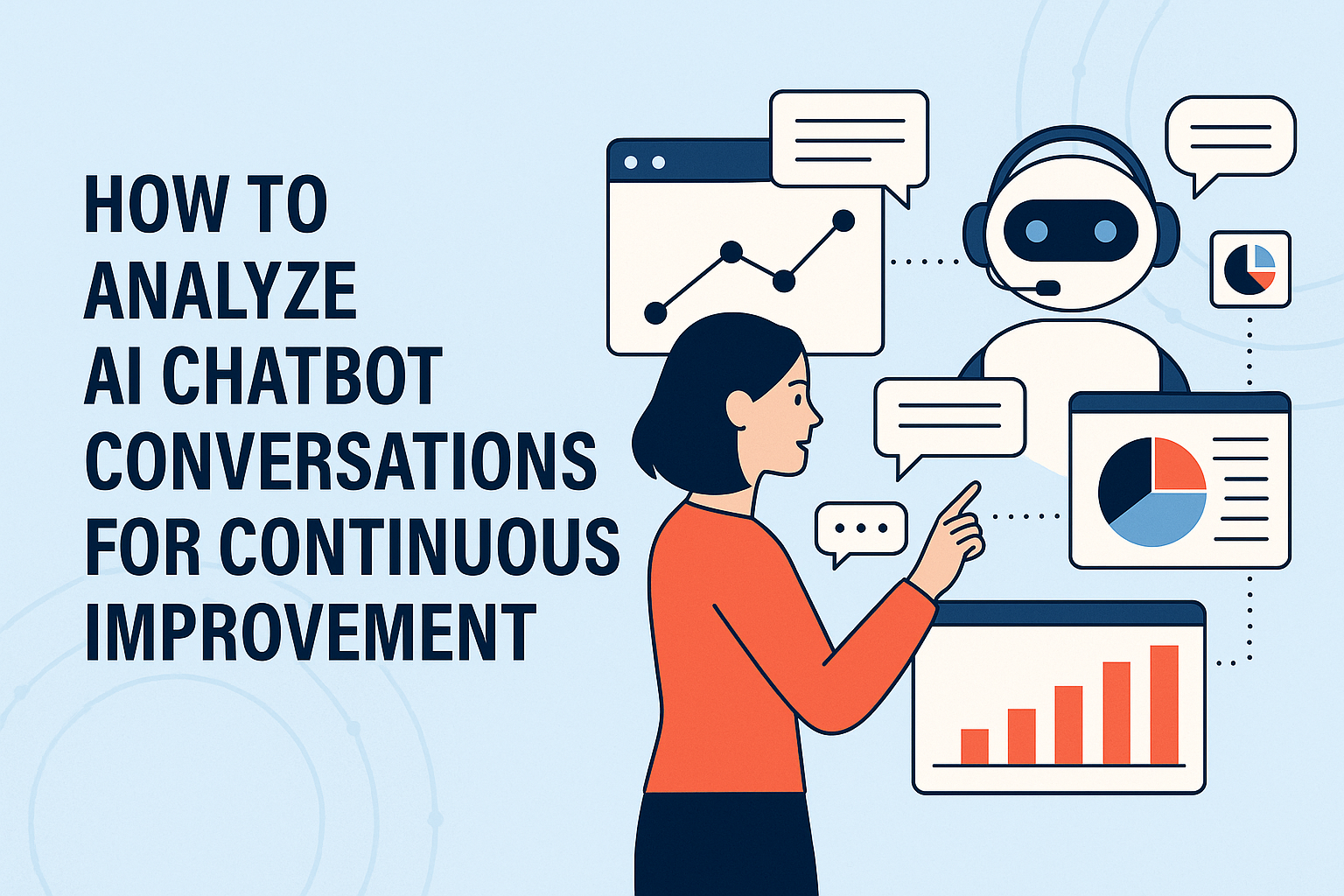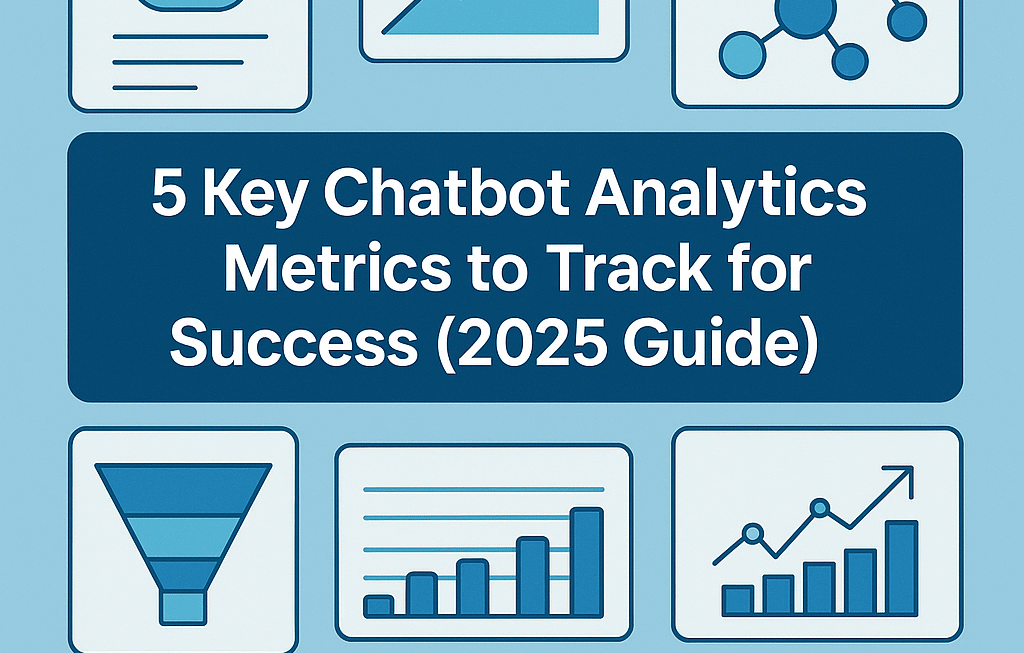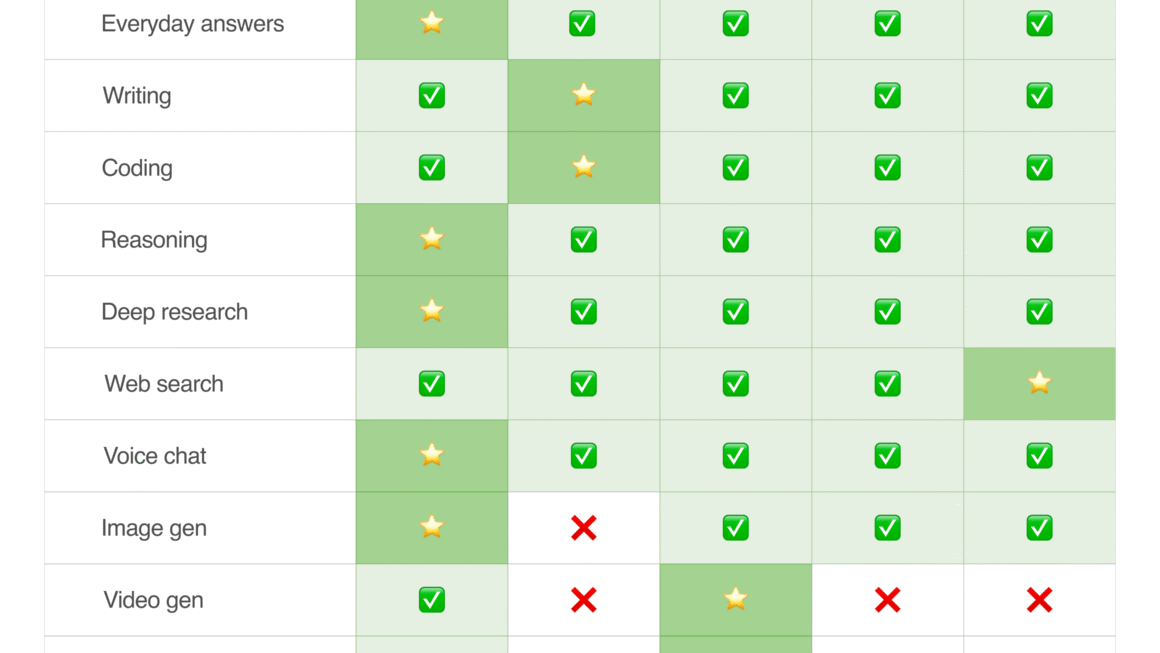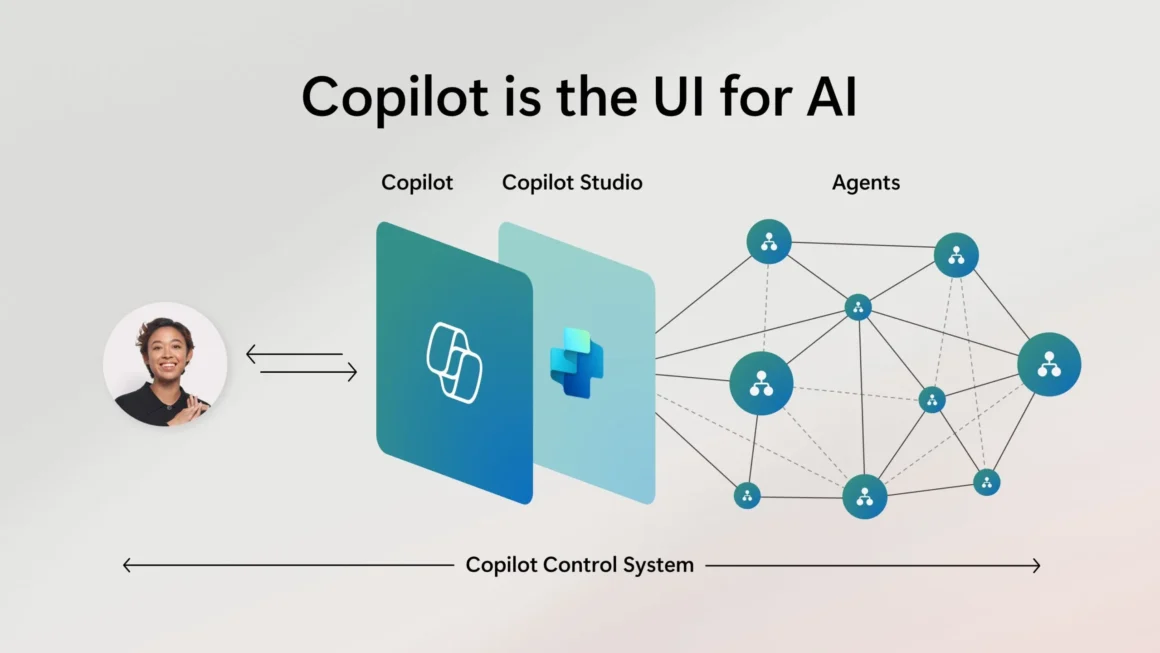The Shift From Scripts to Signals
Imagine your AI chatbot just had 1,000 conversations this week.
It replied fast. Sounded polite. Used emojis. Even got a few “Thank you :)” messages.
But here’s the question:
How many of those chats actually moved the customer forward?
Did they get a clear answer? Did they convert? Did they come back?
Most companies don’t know.
Because traditional metrics—response time, CSAT, or intent match—don’t tell you the whole story.
What you need is conversation intelligence.
Step 1: Redefine What “Good” Looks Like
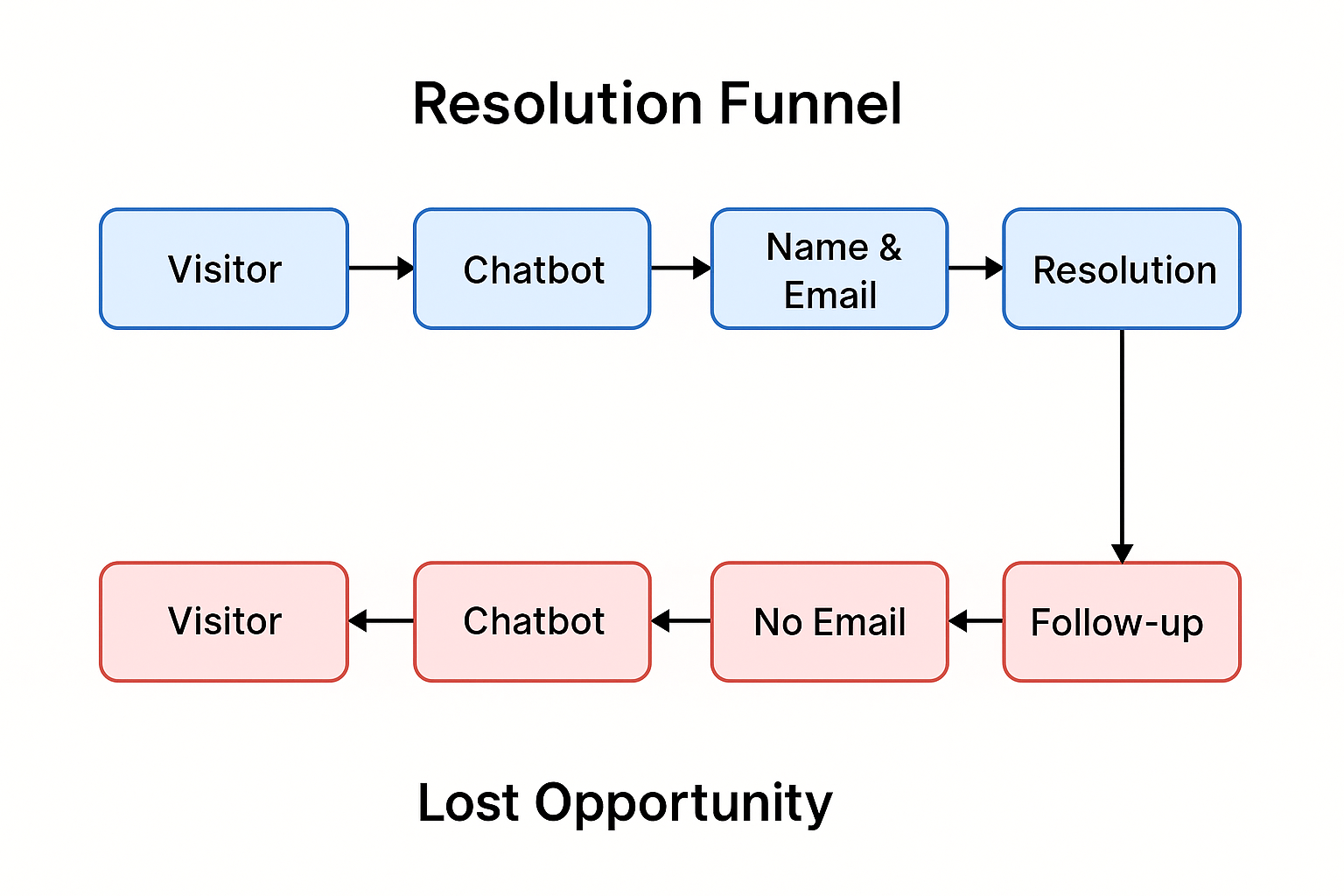
Forget just measuring if your bot replied.
Start measuring how well it resolved, guided, and converted.
Introduce advanced conversation KPIs:
| KPI | What It Measures | Why It Matters |
|---|---|---|
| ✅ Resolution Confidence | Was the query clearly resolved? | Ghosted chats signal hidden friction |
| 🔄 Repeat Query Risk | Is the user rephrasing or asking again? | Indicates confusion or vague replies |
| 📉 Drop-off Moments | When users stop engaging mid-convo | Pinpoints friction in copy or flow |
| 😐 Sentiment Trajectory | Emotional tone from start → end | Flat or negative = experience gap |
| 🔁 Escalation Pattern | How often users ask for human help | Indicates bot coverage vs failure |
🎯 Pro Tip: Tag every chatbot conversation with a “Final Resolution Score” (1–5) to evaluate how effectively the query was resolved. This gives you a measurable way to track quality across different conversation types and spot hidden friction—even in chats that seem “polite” on the surface.
Step 2: Categorize Conversations by Type and Outcome
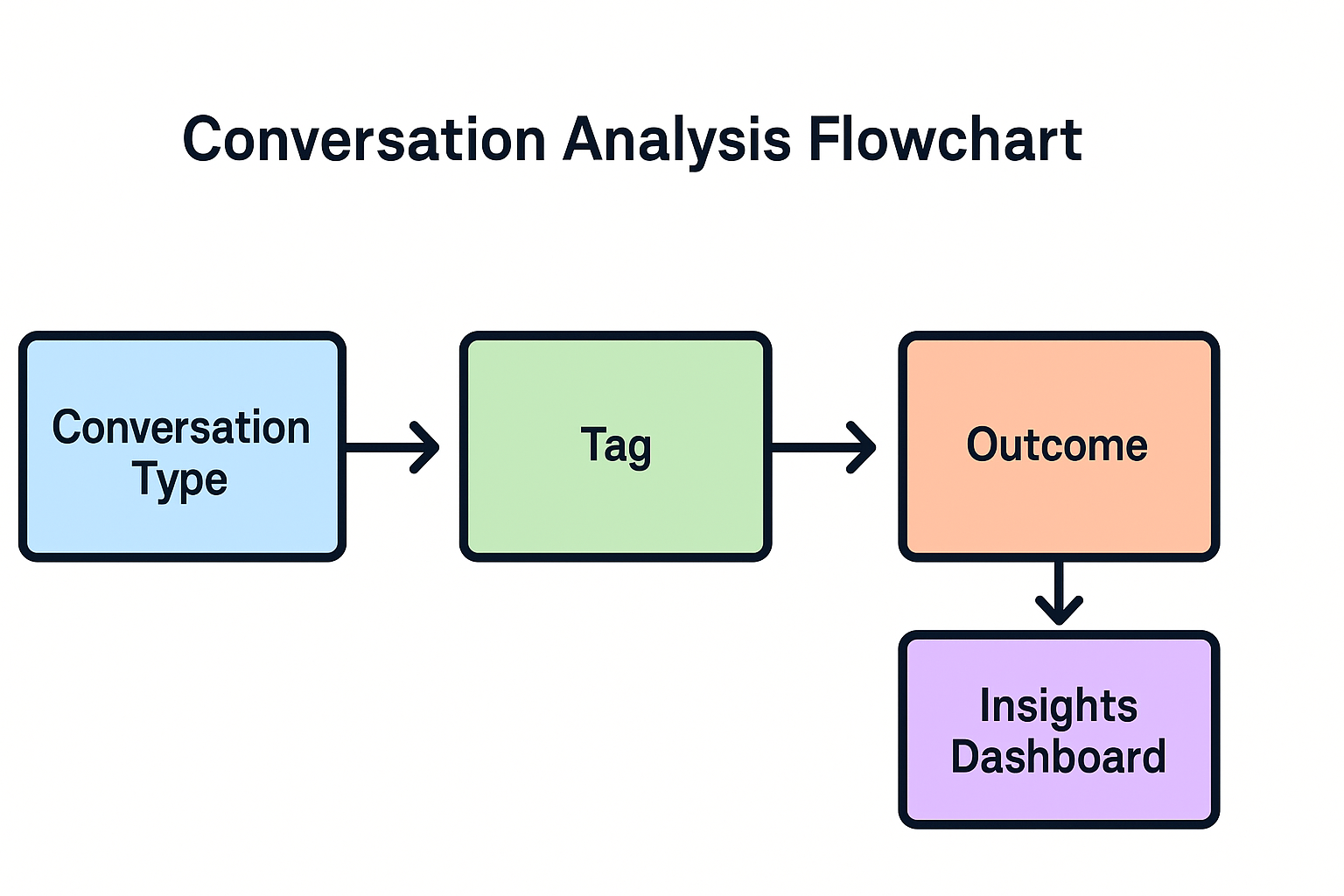
Break down all interactions into meaningful buckets:
Conversation Types:
- Informational: Product info, hours, pricing.
- Transactional: Password reset, booking, order status.
- Exploratory: “What does your product do?” / “Can this integrate with X?”
- Support Recovery: “This isn’t working” / “I was charged twice.”
Outcome Labels:
Dropped mid-chat
Resolved with confirmation
No closure (ghosted)
Escalated to human
✅ Conversation Analysis Matrix
| Conversation Type | Outcome | Resolution Score (1–5) | Sentiment Trajectory | Insights / Action Needed |
|---|---|---|---|---|
| Informational | Resolved with Confirmation | 5 | Positive → Positive | ✅ Smooth journey; use as best-practice example. |
| Informational | Dropped Mid-Chat | 2 | Neutral → Frustrated | ⚠️ Add better CTA or internal link to keep engagement. |
| Transactional | Escalated to Human Agent | 3 | Frustrated → Neutral | 🛠 Improve bot coverage for this workflow (e.g., refunds). |
| Transactional | Ghosted (No Clear Close) | 2 | Neutral → Silent | 🔍 Improve confirmation prompts before ending. |
| Exploratory | No Closure (Vague Ending) | 1 | Curious → Confused → Drop | 📚 Add more onboarding/overview content for new users. |
| Exploratory | Converted (Email Captured) | 5 | Curious → Confident → Excited | 🎉 High-value flow; optimize and scale. |
| Support Recovery | Resolved, No Confirmation | 3 | Frustrated → Neutral | ✅ Suggest auto-confirmation replies + satisfaction check. |
| Support Recovery | Escalated to Human | 4 | Angry → Heard → Calm | 🔁 Good handoff; tag for agent quality review. |
📌 Legend:
- Resolution Score (1–5):
- 5 = Fully resolved with clear confirmation and closure
- 3 = Partially resolved / escalated
- 1 = No closure, vague or ghosted
- Sentiment Trajectory:
- Shows how the emotional tone changed during the chat
- e.g., “Curious → Confused → Frustrated” suggests flow needs fixing
🔄 Example Visual Cue:
Flow: “Exploratory Chat → Ghosted → Score: 1 → Sentiment: Curious → Lost”
🔁 Add fallback: “Would you like to see a demo or get an overview video?”
💥 Real Case Study (SaaS)
Company: B2B SaaS with 20,000+ monthly bot interactions
Problem: Despite 4.8 CSAT and fast replies, demo sign-ups were stalling.
Action: Deployed SparkAgentAI’s conversation analytics.
Findings:
- 31% of “qualified” chats ended with no email capture
- Ghosted replies at pricing page stage
- Repeat questions around integrations (not covered in bot KB)
Result after optimization:
- 26% increase in email capture rate
- Ghost flags dropped by 39%
- Added contextual follow-ups for “integration” chats → 18% more sales calls booked
🧪 Step 3: Apply Sentiment + Resolution Intelligence Together
Analyze not just what was said—but how the conversation felt and where it ended up.
Combine:
- 🎯 Intent → Resolution Confirmation
- 📉 Sentiment → Escalation Risk
- 😶 Tone Mismatch → Ghost Flag
💡 Sample:
Visitor asks, “Do you integrate with Salesforce?”
Bot replies, “We integrate with several CRMs.”
Visitor says, “Thanks.” → Drops.
No confirmation. Low clarity. Ghosted.
🔁 Step 4: Build a Continuous Feedback Loop
🔍 For Support:
- Track agent takeover rate
- Map ghosted or escalated queries → FAQ or flow update
- Score agents AND bots together on clarity, tone, resolution
📈 For Product:
- Cluster recurring pain points (e.g. “Time zone confusion”)
- Flag vague replies tied to UI breakdowns
- Feed chat confusion into redesign sprints
💰 For Marketing & Sales:
- Track which chat flows convert to emails/demos
- A/B test bot messages for high-intent pages
- Create SEO content based on most asked questions
🔄 Update bot training weekly. Treat your AI like a living employee—not a static tool.
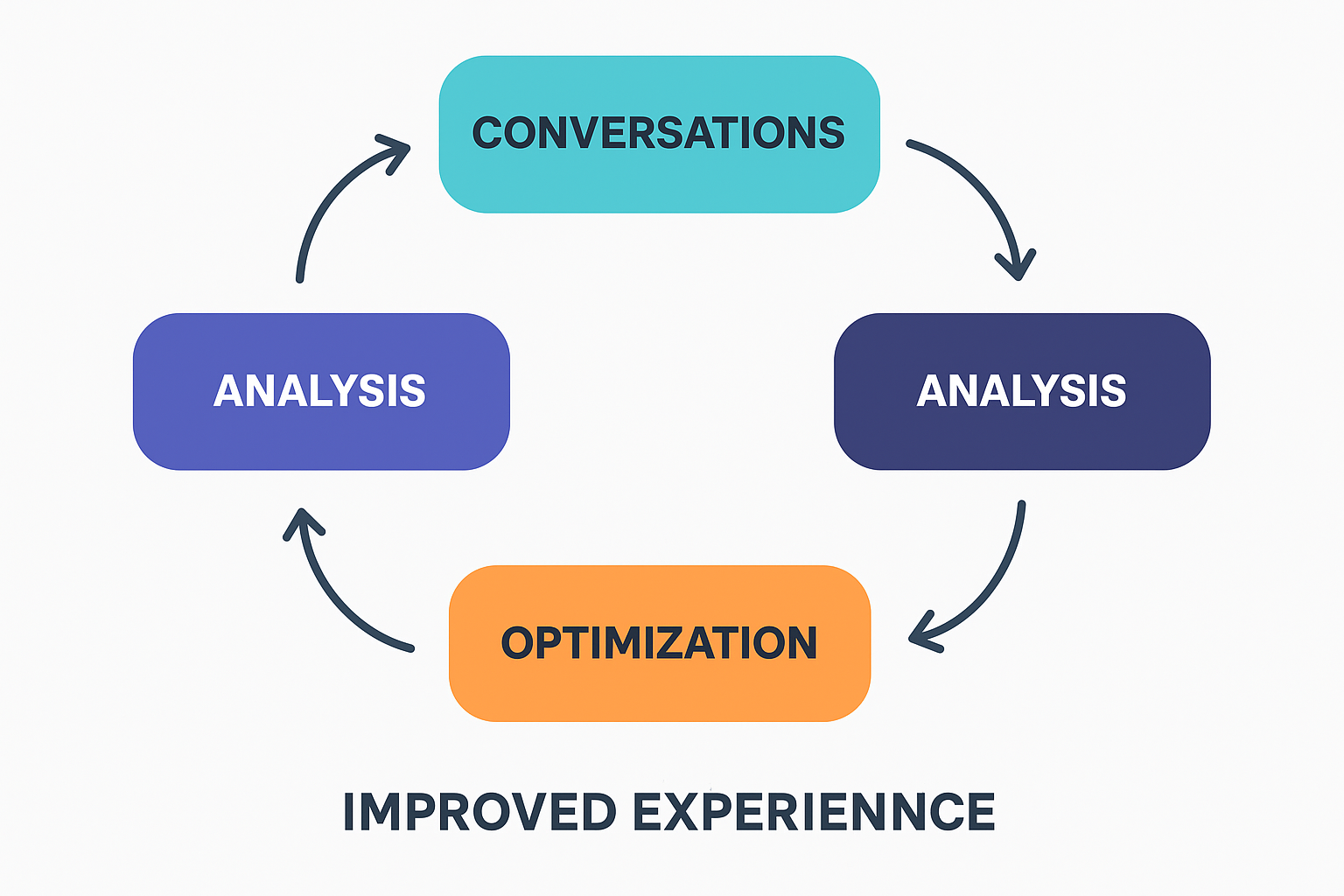
🚀 How chatbot like SparkAgentAI Turns Conversations into Growth
Analyzing conversations is powerful—but doing it manually can be overwhelming. That’s where SparkAgentAI comes in.
SparkAgentAI doesn’t just automate chats—it listens, learns, and analyzes. Every customer interaction is transformed into valuable, actionable insights that fuel multiple areas of your business:
- 📈 SEO: Discover the exact keywords and questions customers use.
- 🎯 Marketing: Spot trends, refine campaigns, and target with precision.
- 💰 Sales: Identify buying signals and friction points to boost conversions.
- 🤝 Customer Experience: Reduce churn by flagging recurring frustrations early.
Instead of raw data, SparkAgentAI gives you clear recommendations to continuously improve your strategy across SEO, marketing, sales, and beyond.
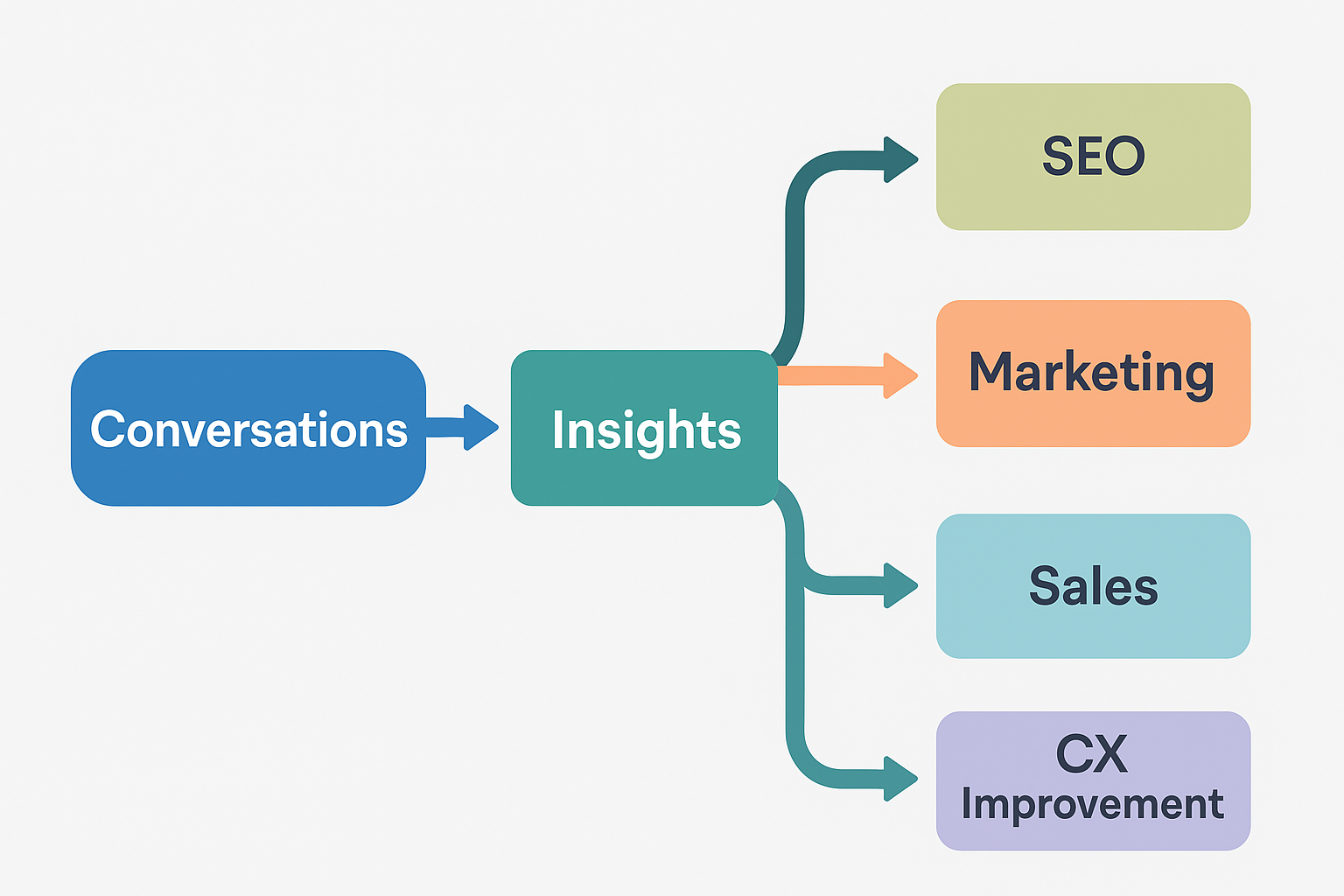
Final Takeaway
AI chatbots are not “set and forget.” The real ROI comes when you analyze conversations continuously, learn from customer intent, and evolve your chatbot into a smarter, more human-like assistant.
With SparkAgentAI, you don’t just run a chatbot—you unlock a system that turns every chat into growth.
Frequently Asked Questions (FAQ)
Q1. Why is analyzing AI chatbot conversations important?
Analyzing chatbot conversations helps you uncover customer intent, measure performance, detect friction points, and improve user experience. Without analysis, you miss out on valuable insights hidden in everyday interactions.
Q2. What KPIs should I track when analyzing chatbot performance?
Focus on key metrics such as:
- Resolution Rate – % of queries solved by the bot
- Escalation Rate – % of conversations handed to humans
- Engagement Depth – Average interactions per user
- Conversion Impact – How many chats lead to signups, sales, or demos
Q3. How often should chatbot conversations be analyzed?
Ideally:
- Weekly: Spot quick wins and urgent issues
- Monthly: Track trends and improvements
- Quarterly: Align insights with product, sales, and marketing strategies
Q4. Can sentiment analysis really improve customer experience?
Yes. By detecting tone—positive, neutral, or negative—you can identify customer frustrations early, train bots to respond empathetically, and reduce churn risk.
Q5. How does SparkAgentAI help in continuous improvement?
Unlike basic bots, SparkAgentAI doesn’t just respond—it analyzes every conversation and provides actionable insights that drive growth. Businesses use SparkAgentAI to:
- Discover real SEO keywords from customer queries
- Optimize marketing campaigns with trend analysis
- Improve sales conversions by spotting buying signals
- Enhance customer experience by flagging recurring pain points
Q6. Do I need technical expertise to analyze conversations with SparkAgentAI?
No. SparkAgentAI provides ready-made dashboards, visual reports, and automated insights so non-technical teams (marketing, sales, support) can act on data without complex setup.
🚀 Ready to Improve Every Conversation?
Every chat is an opportunity. With SparkAgentAI, you can transform conversations into insights that fuel SEO, marketing, sales, and customer experience growth.