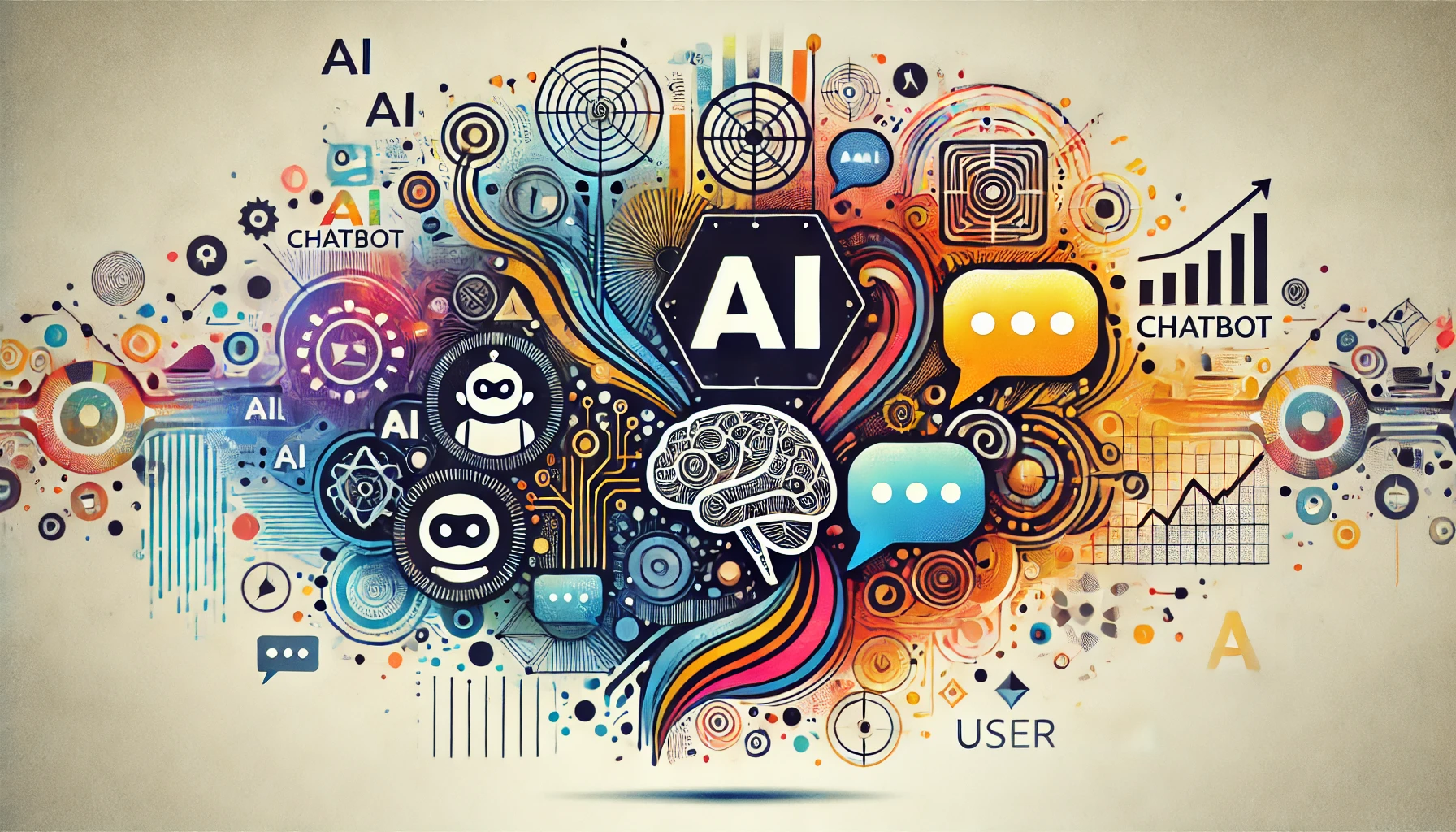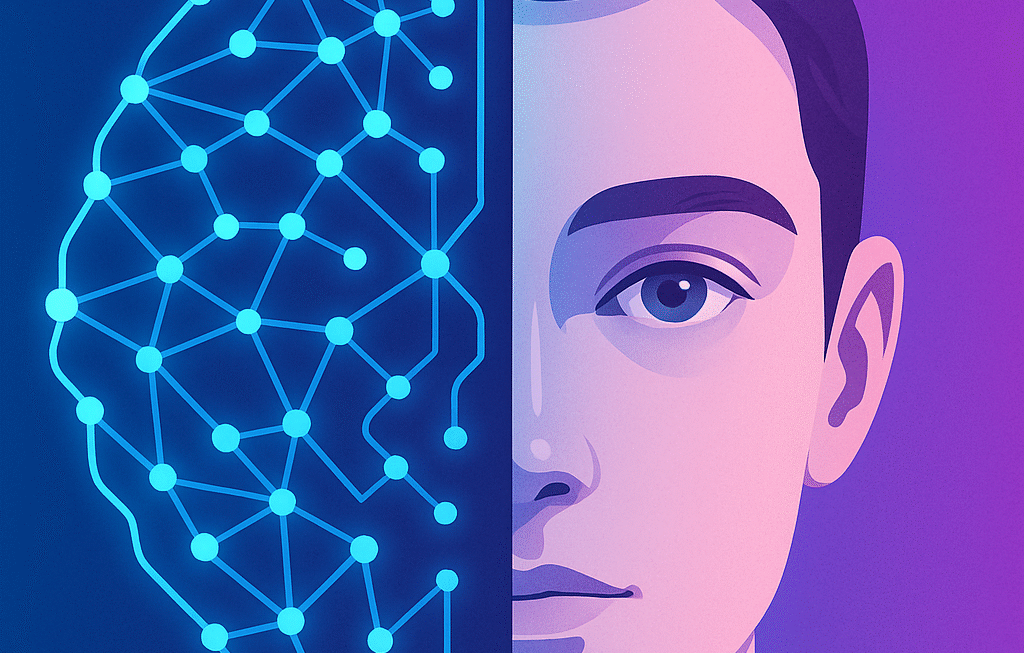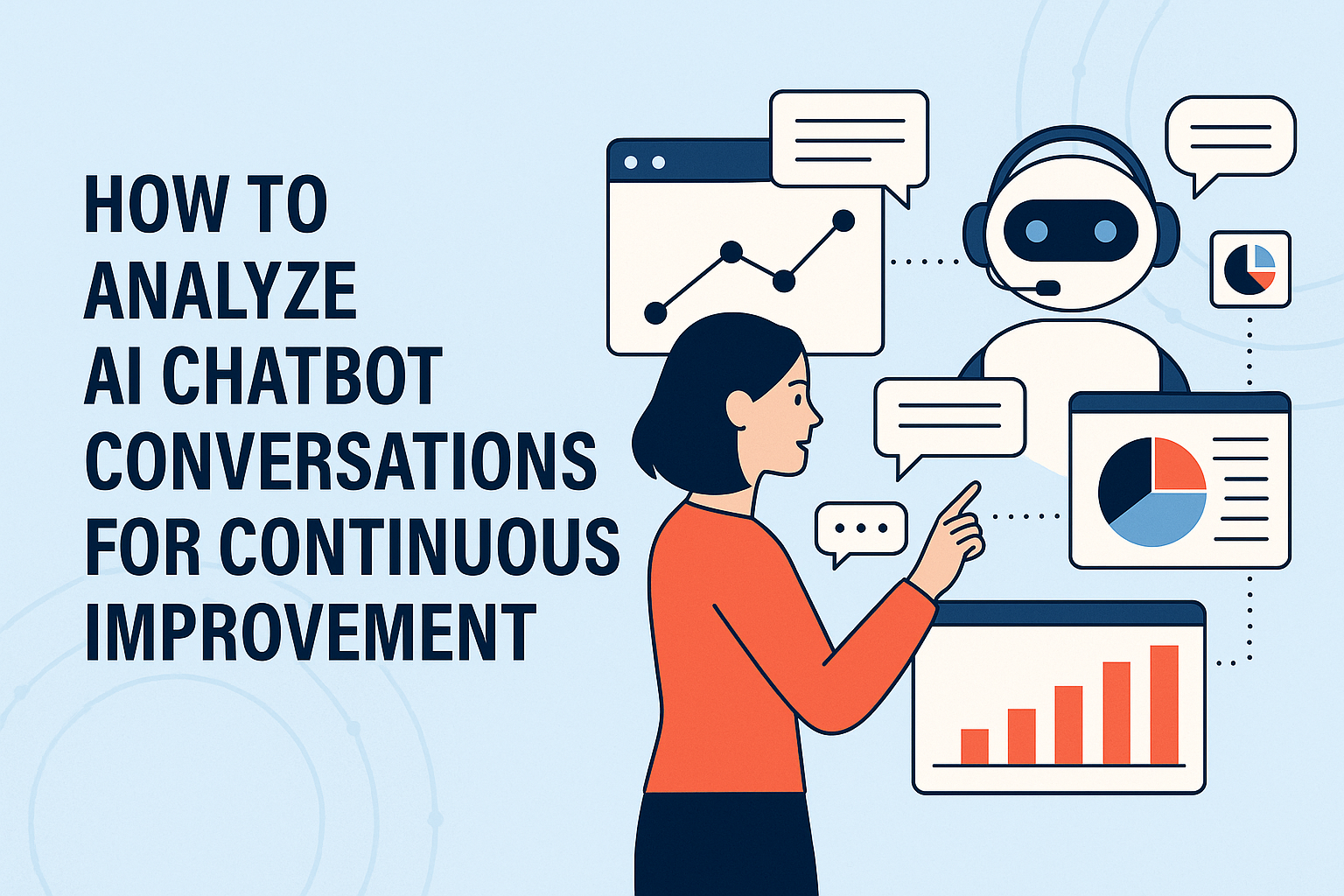8 AI Chatbot Design Elements That Help Businesses Drive Growth and Engagement
In an era where instant, seamless interactions define customer loyalty, businesses are increasingly relying on AI chatbots to automate interactions, drive engagement, and boost conversions.
A well-designed chatbot does more than just answer questions. It enhances user experience, builds brand trust, and creates measurable business impact.
Fact Check: With 67% of consumers preferring chatbots for support (Salesforce), companies that fail to implement AI-powered assistants risk falling behind competitors.
According to Gartner:
“AI chatbots are no longer just an option; they are a necessity. Businesses that leverage conversational AI see up to a 40% reduction in customer support costs while improving response efficiency.”
Now, let’s talk about what separates a meh chatbot from a next-level AI assistant—these eight design elements.
Why Chatbot Design Matters for Businesses
The success of a chatbot isn’t just about automation—it’s about creating a smooth, human-like interaction that supports business goals.
- ✔ Improve Customer Satisfaction – Deliver fast, accurate, and helpful responses.
- ✔ Increase Conversions & Lead Generation – Guide users toward actions that drive revenue.
- ✔ Reduce Support Costs – Automate repetitive queries and free up human agents.
- ✔ Enhance Brand Perception – A well-designed chatbot strengthens customer trust.
However, poor chatbot design can hurt business growth—73% of users report frustration with bots that provide irrelevant or unhelpful answers. To prevent this, businesses must prioritize thoughtful chatbot design.
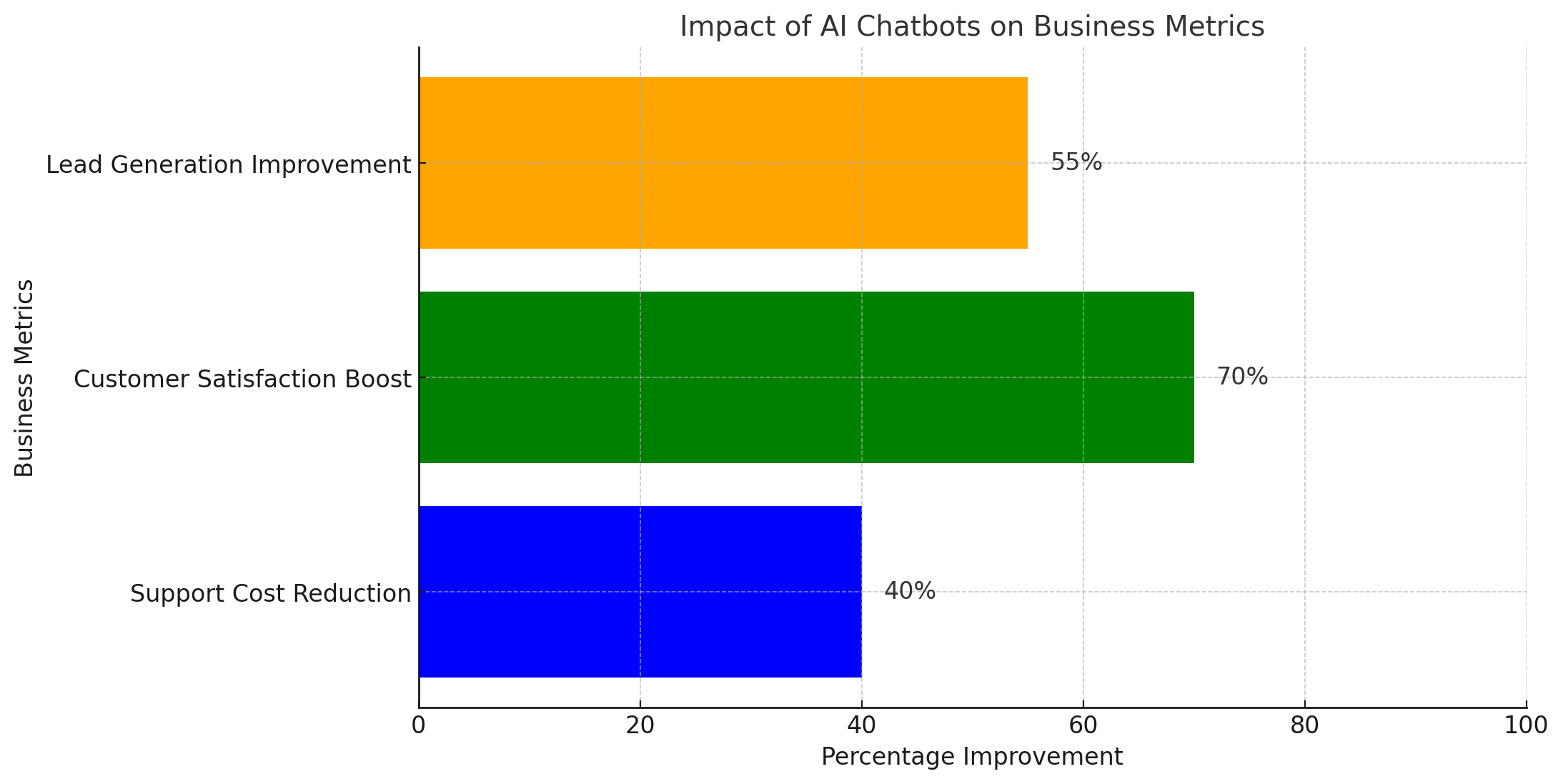
Real-World Success Stories
- Slack: Implemented internal AI chatbot and reduced IT help desk requests by 50%.
- Sephora: Increased engagement by 70% through product recommendations and scheduling support.
- Domino’s Pizza: Chatbot-assisted orders grew by 25% in year one across platforms.
- Bank of America: Erica handled over 1 billion customer queries, delivering personalized banking assistance.
8 Key AI Chatbot Design Elements for Business Success
1. Conversational Flow: Guide Users to Business Outcomes
The best chatbots don’t just respond—they guide users toward specific actions like booking a demo, purchasing a product, or resolving a query.
Best Practices for Business-Focused Conversational Flow
- Structured Decision Trees – Map customer journeys to lead users toward relevant solutions.
- Dynamic Responses – Balance scripted answers with AI-driven adaptability.
- Graceful Error Handling – Offer alternatives or escalate to human agents when needed.
Business Impact: A well-structured conversational flow increases conversion rates and reduces customer drop-off.
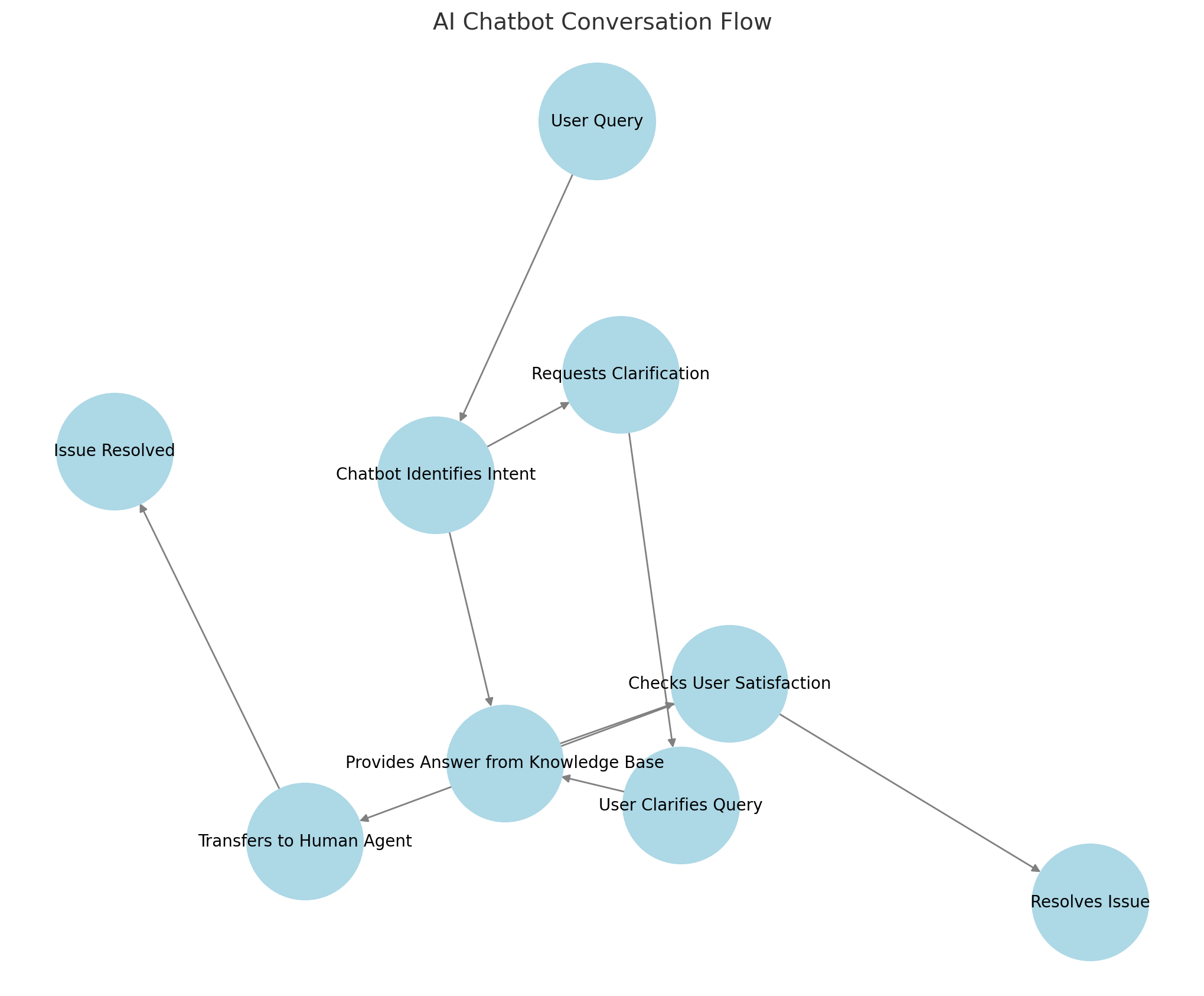
2. Brand-Aligned Chatbot Personality
Your chatbot should reflect your brand’s voice—whether it’s professional, friendly, or playful. A well-defined personality creates a more engaging and consistent user experience.
How to design a brand-consistent chatbot personality:
- Use consistent language and tone that matches your identity.
- Add small conversational elements like humor, warmth, or encouragement.
- Keep it helpful—business users value efficiency.
Business Impact: A strong chatbot personality can boost engagement by ~30% and encourage repeat interactions.
3. Visual Design: Intuitive & Interactive UI
A chatbot’s user interface (UI) directly impacts engagement and usability. Business users expect a clean, intuitive chatbot that makes interactions effortless.
- Quick-Reply Buttons – reduce typing effort and speed interactions.
- Visual Carousels – showcase products or service options.
- Brand-Aligned Colors & Fonts – reinforce recognition.
- Custom Avatars – humanize the experience while staying professional.
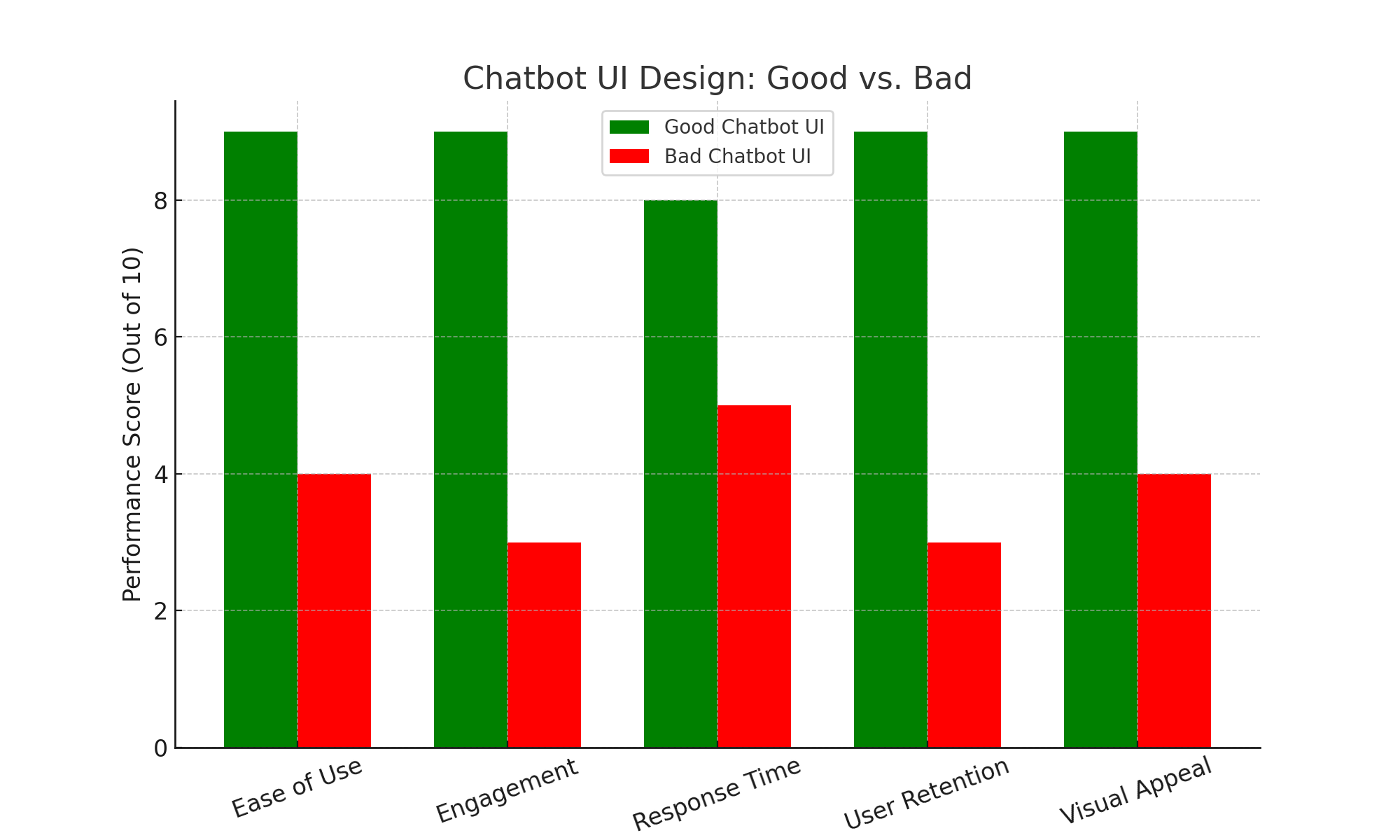
“The most successful chatbots don’t just process language—they understand intent, tone, and emotions. Integrating advanced NLP and sentiment analysis ensures a more human-like conversation.” — Dr. John Smith, AI Researcher at MIT
4. Natural Language Processing (NLP): Understanding User Intent
Chatbot intelligence comes from its ability to understand user intent beyond keyword matching.
- Intent Recognition – understand user needs even with diverse phrasing.
- Entity Extraction – capture details like order numbers or dates.
- Sentiment Analysis – adapt responses to user emotions.
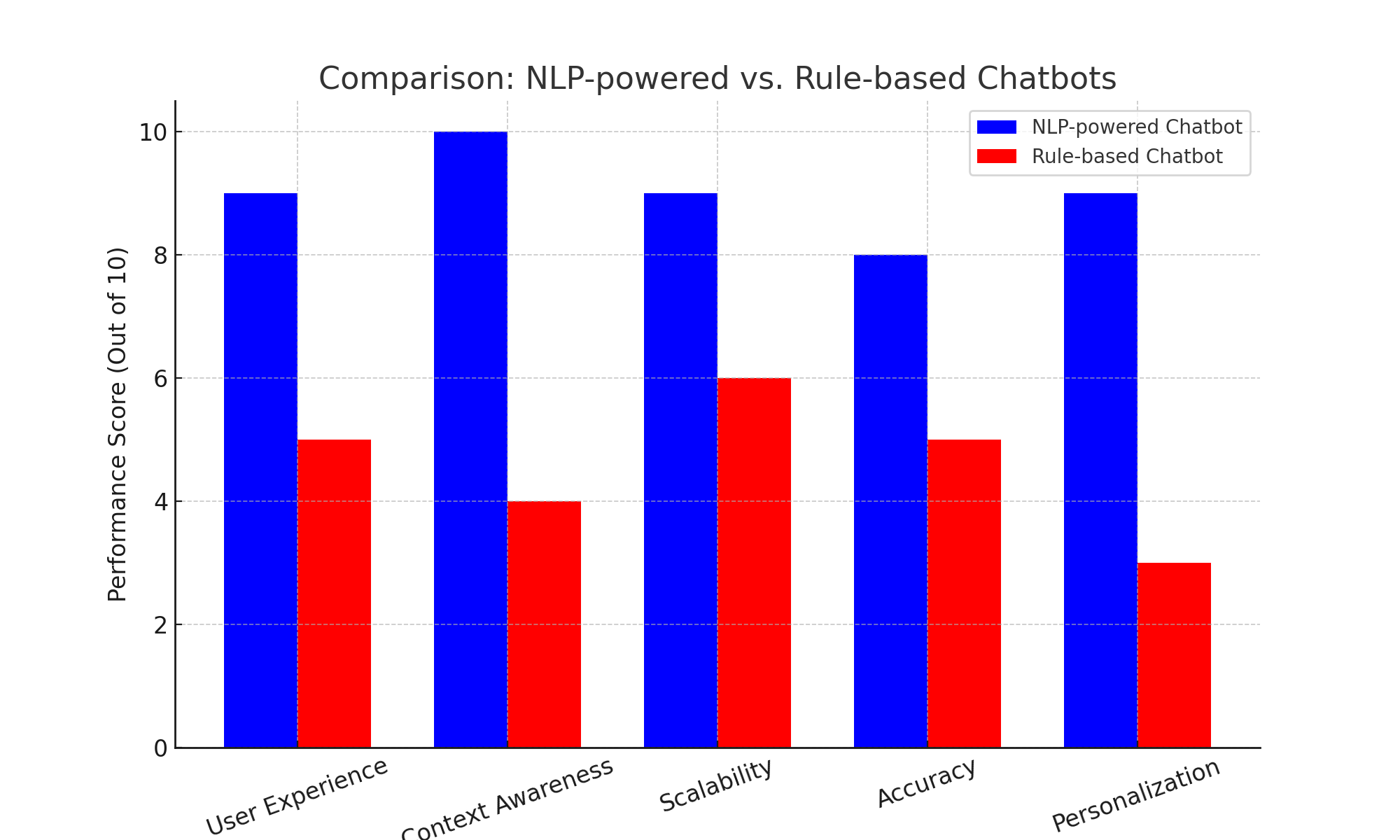
Business Impact: Advanced NLP can reduce escalations to humans by up to 50% while improving accuracy.
5. Context Awareness: Personalized & Seamless Interactions
Customers expect chatbots to remember past conversations and preferences—especially in business use cases like sales, support, and onboarding.
- Maintain session history to avoid repeated questions.
- Provide personalized recommendations using past behaviour.
- Allow multi-session continuity so users can resume conversations.
Business Impact: Context-aware bots can increase satisfaction scores by ~35% and improve conversions.
6. Continuous Learning: Evolving with Business Needs
Chatbots should learn from interactions to improve over time.
- Analyze feedback (thumbs-up/down) to improve replies.
- A/B test conversation flows and iterate.
- Monitor KPIs like resolution rate, response time, and CSAT.
Business Impact: Continuous learning can boost efficiency and response accuracy significantly.
7. Seamless Integration with Business Systems
Chatbots must connect with CRMs, helpdesks, e-commerce platforms, and scheduling tools for end-to-end automation.
- CRM (Salesforce, HubSpot) – capture and qualify leads.
- Helpdesk (Zendesk, Freshdesk) – automate ticket creation.
- E-commerce (Shopify, WooCommerce) – assist checkout and discovery.
- Calendars & scheduling – enable instant appointment booking.
Business Impact: Integrated chatbots reduce manual work and increase operational efficiency.
8. Omnichannel Experience: Consistency Across Touchpoints
Deliver a seamless experience across websites, mobile apps, and messaging platforms so customers receive consistent service regardless of channel.
- Maintain context when switching platforms.
- Support multiple languages to expand reach.
- Ensure responsive design for mobile and desktop.
Business Impact: Omnichannel chatbots improve engagement and retention.
Build a Smarter Business Chatbot with SparkAgentAI
AI chatbots transform how businesses engage customers, generate leads, and streamline operations. Focus on the right design elements to increase efficiency, boost sales, and improve customer experiences.
✅ Key takeaways:
- Prioritize conversational flow and context awareness.
- Align chatbot personality with your brand.
- Use NLP and analytics to continuously optimize performance.
- Integrate with business systems and scale across channels.
FAQs
- Why is chatbot design important? A well-designed chatbot improves engagement, conversions, and reduces support costs.
- How do you create an effective flow? Use clear paths, smart fallbacks, and context handling to guide users to outcomes.
- What integrations are essential? CRMs, helpdesk platforms, e-commerce, and scheduling tools are key for business automation.